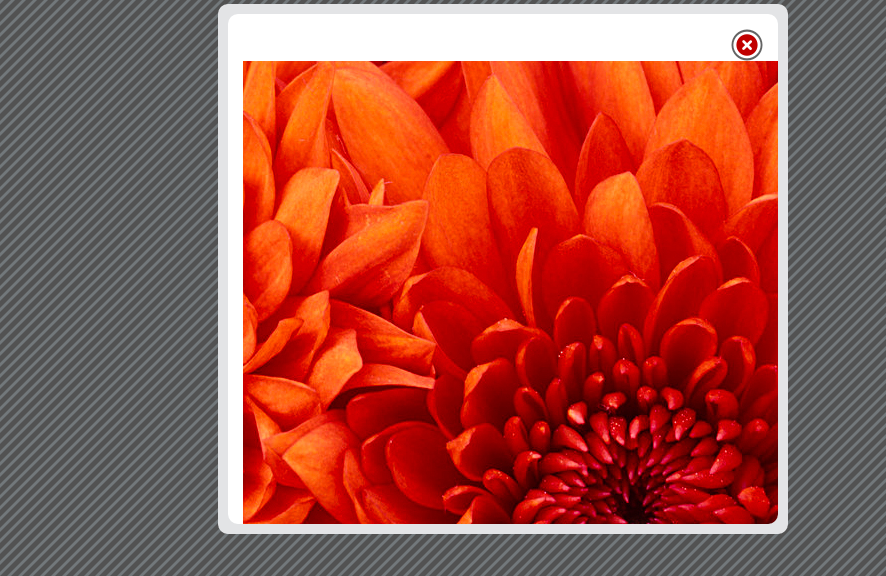<body>
<form id="form1" runat="server">
<div>
<div class="g-plus" data-action="share" data-annotation="none" data-href="http://www.c-sharpcorner.com/">
</div>
</div>
<input type="text" id="Content" />
<span><input type="button" id="shareOnTwitter" value="Share on Twitter" />
</span>
<span>
<input type="button" id="share_button" value="Share on Facebook" />
</span>
</form>
</body>
Script to share on Twitter:
<script src="~/Scripts/jquery-1.7.1.min.js"></script>
<script type="text/javascript">
$(function () {
function newPopup(url) {
var tempurl = 'https://twitter.com/intent/tweet?text=' + url
popupWindow = window.open(
tempurl, 'popUpWindow', 'height=400,width=600,left=300,top=80,resizable=no,scrollbars=no,toolbar=yes,menubar=no,location=no,directories=no,status=no')
}
$('#shareOnTwitter').click(function () {
var text = $('#Content').val();
newPopup(text);
});
})
</script>
Script to share on Facebook:
<script src="https://apis.google.com/js/plusone.js"></script>
<script src='http://connect.facebook.net/en_US/all.js'></script>
<script src="//ajax.googleapis.com/ajax/libs/jquery/1.6.1/jquery.min.js" type="text/javascript"></script>
<div id="fb-root">
</div>
<script>
window.fbAsyncInit = function () {
FB.init({
appId: '598061640299091',
status: true,
cookie: true,
xfbml: true
});
};
(function () {
var e = document.createElement('script'); e.async = true;
e.src = document.location.protocol + '//connect.facebook.net/en_US/all.js';
document.getElementById('fb-root').appendChild(e);
}());
</script>
<script type="text/javascript">
$(document).ready(function () {
var texts = $('#Content').val();
$('#share_button').click(function (e) {
e.preventDefault();
FB.ui({
method: 'feed',
name: 'Sample
Application by Kavitha reddy',
link: 'http://localhost:49600/',
picture: 'Image/myimage.png',
caption: 'This
article developed by kavitha reddy',
description: 'First
of all make a new website in ASP.Net and add a new stylesheet and add .js files
and put images in the images folder and make a reference to the page.',
});
});
});
</script>
For Facebook share You should create application Id. for reference to create application id(AppId) see below URL