IN Controller
public ActionResult Dailog()
{
return View();
}
IN View
@{
ViewBag.Title = "Dailog";
}
<html>
<head>
<meta http-equiv="Content-Type" content="text/html; charset=utf-8" />
<title>Sample</title>
<!--for
dialogue-->
<!--for
dialogue-->
<link href="~/Content/css/dialog.css" rel="stylesheet" />
<script type="text/javascript" src="http://ajax.googleapis.com/ajax/libs/jquery/1.7.1/jquery.min.js"></script>
<script src="~/Content/js/dialog.js"></script>
</head>
<body onload="$('#add').dialog()">
<div class="greyRounded" style="width:550px; display:none;" id="add">
<div class="whiteRounded" style="height:480px;">
<img src="~/Content/images/closeBtn.png" width="32" height="32" alt="" onclick="$('#add').dialog('close')" style="cursor:pointer; float:right;" />
<img src="~/Content/images/Chrysanthemum.jpg" />
</div>
</div>
</body>
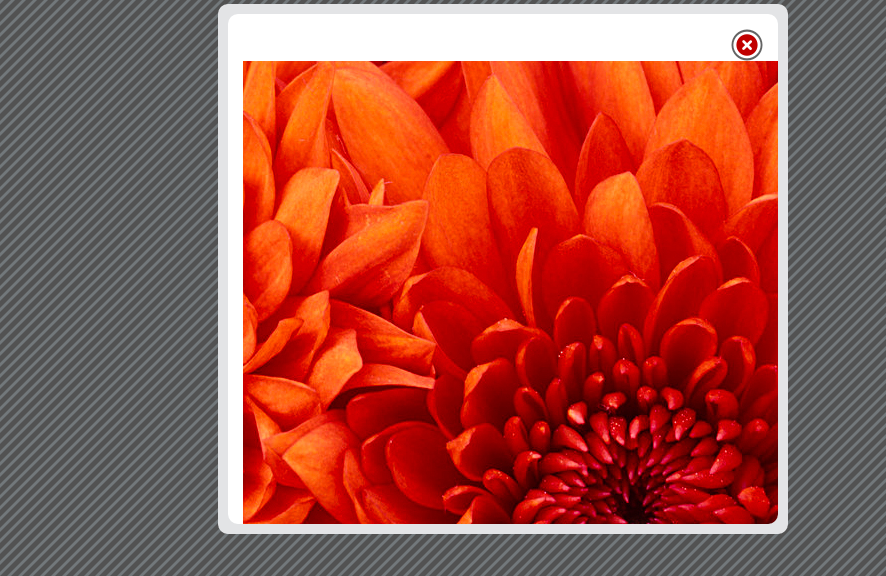
No comments:
Post a Comment