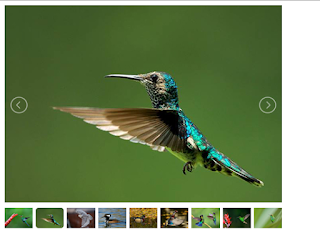To disable datapicker date getting from db shown below
Getting dates list from db using ajax call
$(document).ready(function () {
$("#ContentPlaceHolder_Body_ddlBlock").change(function () {
getdates();
});
var
holidays;
function getdates() {
$.ajax({
type: "POST",
url: "Dates.aspx/GetDatesArray",
data: '',
dataType: "json",
contentType: "application/json;
charset=utf-8",
success: function (data) {
holidays = data.d;
localStorage.setItem("Holidays", holidays);
},
});
}
var
holidaysList = localStorage.getItem("Holidays");
if
(holidaysList != null && holidaysList != "") {
var holidays = holidaysList.toString().split(',');
$("# txtDate").datepicker({
changeMonth: true,
changeYear: true,
dateFormat: 'yy-mm-dd',
beforeShowDay: function (date) {
show = true;
if (date.getDay() == 0) { show
= false; }//No Weekends
for (var i = 0; i <
holidays.length; i++) {
if (new Date(holidays[i]).toString()
== date.toString()) { show = false;
}//No Holidays
}
var display = [show, '', (show) ? '' : 'No Weekends or Holidays'];//With Fancy hover tooltip!
return display;
}
});
}
else
{
getdates();
}
});
webmethod in .cs file
[WebMethod]
public static List<string> GetDatesArray()
{
string consString = ConfigurationManager.ConnectionStrings["constr"].ConnectionString;
try
{
DataSet Sqlds = new DataSet();
using (SqlConnection sqlCon = new SqlConnection(consString))
{
using (SqlCommand sqlCmd = new SqlCommand("select * from table", sqlCon))
{
SqlDataAdapter sqlDa = new SqlDataAdapter(sqlCmd);
sqlDa.Fill(Sqlds);
}
}
List<string> strPH = new List<string>();
foreach (DataRow
row in Sqlds.Tables[0].Rows)
{
DateTime Dt = Convert.ToDateTime(row["d"].ToString());
//strPH.Add(String.Format("{0:MM/dd/yyyy}",
Dt));
strPH.Add((Dt.ToString("M/d/yyyy")).Replace("-", "/"));
}
return strPH;
}
catch
(Exception ex)
{
throw ex;
}
}